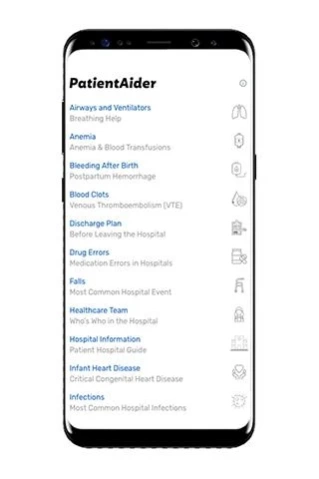PatientAider 4.0.0
Free Version
Publisher Description
PatientAider - PatientAider: A valuable source of medical information for your hospital stay.
PatientAider can be a valuable source of medical information for you or your loved one’s hospital stay. The app is designed to cut through confusing medical jargon to give you plain-English explanations of common terms, protocols and risks that you may encounter and should be watchful of as a patient or advocate in the hospital.
PatientAider has exclusive, clinically-curated content, to help you better navigate your care. Features include:
- Strategies for communication with your nurses and doctors
- Information about common medical errors made in hospitals
- Helpful videos from clinical experts
- Links to dive into more depth around each topic
- Stress reduction techniques
If you or someone you love is in the hospital or heading to the hospital soon, download PatientAider. It will no doubt come in handy!
PatientAider was designed by Mari Miceli, a registered nurse. Mari kindly donated PatientAider to the Patient Safety Movement Foundation. The Patient Safety Movement Foundation would like to thank Mari for creating a beautifully simple app for patients, their families, and advocates.
About PatientAider
PatientAider is a free app for Android published in the Health & Nutrition list of apps, part of Home & Hobby.
The company that develops PatientAider is Patient Safety Movement Foundation. The latest version released by its developer is 4.0.0.
To install PatientAider on your Android device, just click the green Continue To App button above to start the installation process. The app is listed on our website since 2018-11-19 and was downloaded 2 times. We have already checked if the download link is safe, however for your own protection we recommend that you scan the downloaded app with your antivirus. Your antivirus may detect the PatientAider as malware as malware if the download link to org.ftltech.patientaider3 is broken.
How to install PatientAider on your Android device:
- Click on the Continue To App button on our website. This will redirect you to Google Play.
- Once the PatientAider is shown in the Google Play listing of your Android device, you can start its download and installation. Tap on the Install button located below the search bar and to the right of the app icon.
- A pop-up window with the permissions required by PatientAider will be shown. Click on Accept to continue the process.
- PatientAider will be downloaded onto your device, displaying a progress. Once the download completes, the installation will start and you'll get a notification after the installation is finished.